*~ Welcome to niceRO ~* : last edited 01.02.2025 |
|
|---|---|
| 2023 December 16 |
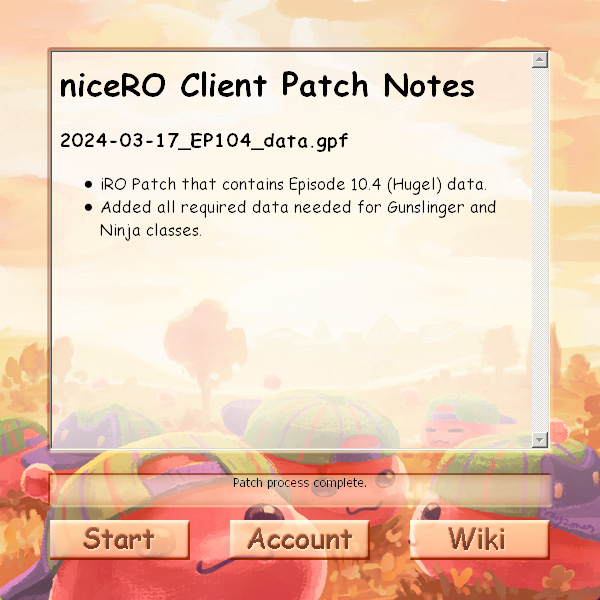
DISCLAIMER: This is a one-person experimental passion project that I work on in my free time, so at the moment there are no plans to maintain the server as seriously as some other private servers do. I am also learning everything on the go, so implementing / fixing stuff may take any amount of time. I have very little server administrating knowledge, so anything can break at any time, sorry in advance! Despite all of that, I still would like to work on it on my own, so please don't offer help unless I explicitly ask for it. ^__^'
CLIENT DOWNLOAD LINK:
https://drive.google.com/uc?export=download&id=1E_hRbVFJecyZ3Q7u8pU17I8W4yyJB0Kp
- Setup.exe — go here to adjust video settings
- Ragnarok.exe — this is the one to start the game
- Ragexe.exe — the game client exe file
Windows
IMPORTANT: Before opening any of these files on a modern Windows OS (to avoid errors):
- Make sure to check the Compatibility mode box and choose Windows XP Service Pack 2 (right click on the file -> Properties -> Compatibility -> Compatibility mode)
- Then check the "Run this program as an administrator" box in the same Compatibility menu.
- If you have the Change high DPI settings button in the same Compatibility menu, press this button and check both the Program DPI and High DPI scaling override boxes. This needs to be done in case you are having troubles with an ultra sensitive game cursor.
macOS
- TESTED: PlayOnMac 4.3.3 (Wine 2.0.1 32-bit), macOS 10.13.6
Linux
-
Running the game with Lutris (tutorial by @Aicaya)
First, you have to set up Lutris itself. It'll make working with Windows games a heck of a lot easier in the long run since it handles most of the rough parts of working with Wine:- Install wine and lutris on your system. Instructions vary depending on the distro, but the package names should be similar to that (possibly exactly that, actually). Check here for more info.
- On Lutris, click the three-dot button on the top-right, go to Preferences > Runners, scroll down to Wine and click the rightmost button.
- Download wine-ge-8-25, it's basically a version of Wine with all the niceties from Steam's Proton (you'll still need the system version alongside it, though, according to the Lutris site). Now to set up niceRO:
- Download zip, create folder named niceRO, unzip it there. If you got permission issues on the niceRO_client folder for some reason (happens sometimes, zip files on linux are weird), run chmod -R 700 niceRO_client. Might not happen on more mainstream distros, though (we use Void).
- Lutris: Top-left plus icon, choose "Add locally installed game". Name it "niceRO" for now and choose "Wine" as the runner.
- Game options: Executable is "Ragnarok.exe", Wine prefix is the folder you unzipped niceRO_client into (niceRO). Prefix architecture is 32-bit.
- Runner options: Wine version is wine-ge-8-25. Enable the following:
- DXVK
- D3D Extras
- Esync
- Fsync (if available)
- FSR
- System options: Turn off "Disable Lutris Runtime", turn on "Prefer system libraries". Hit "Save".
- Click on the niceRO entry, hit the arrow next to the wine glass icon, choose "Wine configuration". On the Applications tab, go down to "Windows Version" and choose "Windows XP". Hit OK.
- Same arrow as before, choose "Run EXE inside Wine prefix", choose "Setup.exe". Configure to your liking.
-
Running the game on Steam Deck (notes provided by @Codarobo)
- I was able to get it working on the steam deck! It’s janky but it works. I had to basically just download everything on desktop mode, add to steam as a non steam game in the Steam client, and then it boots from Steam. Desktop mode i think works a little better than “game mode” but it should work in both.
- I also just remembered that I enabled 'Force the use of a specific Steam Play compatibility tool' in the game properties and selected 'Proton Experimental', that is also likely to be necessary
- also a pretty cool thing about this is that you can use steam's button remapping to assign any of the steam deck's controls to the F-row keys, which means you can map the hotbar to the deck's controls
TROUBLESHOOTING:
-
The procedure entry point MiniDumpWriteDump could not be located in the dynamic link library error:
- Rename the dbghelp.dll file to dbghelp_old.dll
-
Black cubes (squares) in a grid formation are visible on the ground:
- Enter /lightmap into the game's chatbox (the main one in the left-bottom corner)
-
The game's UI is too small on higher screen resolutions
- Follow this wiki tutorial made by Nathalie
KNOWN ISSUES:
-
FIXED:
Prontera is broken, but mostly traversable. You won't be able to leave through the West Exit and the South Exit though. Sorry, not sure how to fix this yet. -__-" -
FIXED:
The client has music turned off by default, you'll have to turn it on in game in the option window. I'll fix this later when I have time to reupload the client. -
FIXED:
Guild creation is currently broken. Working on the fix. -
FIXED:
TaeKwon jobs have broken skills. Working on the fix. -
FIXED:
Some Skill Descriptions (Crusader’s Grand Cross, Hunter’s Blitz Beat, etc.) crash the client. -
FIXED:
Reset Girl NPC can delete your Platinum Quest Skills, if you haven't spent all your skill points before resetting skills. -
Clothes Dyeing Palettes are broken. For now, use Clothes Dyer NPC at your own risk.
REGISTRATION PAGE LINK:
Passwords are not stored as hashes in the database, so please don't use any sensitive information for them.
Account Recovery Word field is basically me rewriting the Email field, because I don't need your email addresses, lol. You need to remember whatever you write in there, because you need to enter it when deleting a character, and also you will be asked for this word if you lose your password.
COMMUNITY WIKI LINK:
https://wiki.ragnarok.gay (run by @BOOitsnathalie)
FEEDBACK OPTIONS:
- Feedback Form: https://forms.gle/bzS9cRTcQjRTPvRJA
- Cohost Asks:
please keep in mind that I answer these publicly, so if you want the ask to be kept private and don't need a public answer to it — please indicate this at the beginning or the end of the ask.RIP Cohost <3
#useful resources
